How To Mass Produce Content Without A Large Team
Creating content at scale is challenging, but it doesn't have to be hard because there are many ways to help automate and streamline the content creation process.

Creating content at scale is challenging. It's not too difficult to create just one type of content whether that be a live stream, podcast, social images, blog posts, or sermon clips yet when you need to do all of those every single week the amount of time required can quickly balloon to more than what even a full-time job could handle. When you're a volunteer or the only media person at your church the workload may be more than you can handle. Content creation doesn't have to be hard because there are many ways to help automate and streamline the content creation process.
Let's create your own robot army to run our content "church factory." 🤖

Tip #1: Record Everything
Record your live stream program output, record multichannel audio off your sound system, and record the output of each individual camera. If you have someone who can take photos (preferably on a DSLR style camera, not a phone) have them take photos of as much as possible. All you need is a flash drive for audio and SD cards to give to volunteers who can bring their own camera (or a cheaper recently new, maybe used, camera off ebay).
You'll never regret having too much source content. You can always delete things you don't need but you can't get things you don't have.
Tip 2: Repurpose Content
If you can't record a dedicated podcast each week, cut down your sermon. Yes, you'll need to do a bit of editing, but it's a short amount of time that gives you a good amount of content. If you can record a dedicated podcast, make sure to also record video along with it. If you have that extra video you can upload it as a full-length video to YouTube and cut it down into short-form clips stories and reels for Facebook, Instagram, YouTube, and TikTok.
Convert sermons into blog posts. Take detailed notes while listening to the sermon and use them to write a <1000 word blog post. You can then embed your live stream archive at the bottom for people who want to go deeper on the topic. To keep the content fresh schedule this to publish a few months out. Additionally, you can set your blog to share your post on social media when it's published. Fairly easy content that gets you in search results and news feeds. ✅
Extract quotes from sermons and then post them as tweets on Twitter and use them as part of graphics to share on Instagram or Facebook. You can use a boilerplate sermon quote template or put text over an image of the minister to save time when creating posts for Facebook/Instagram. If you've got a bit more time, go find your video archive of that sermon and trim the quote into multiple few-second clips that you can use for Stories, Reels, and TikToks. That's <5 mins per quote and you've got content for 4+ different platforms.

Tip 3: Create Reusable Boilerplates
Want to cut down on the amount of time you spend designing graphics? The solution is to create templates. No, I don't mean to go use copy and paste templates, but instead to create a generic design that can be easily edited with different text/photos with minimal effort. Photoshop has many powerful features to speed this up including smart objects and artboards. You don't have to come up with a completely new design every time. The quality of your content and the value it provides means more than the trendy-ness of your graphics.
Tip #4: Automate and Consolidate
Facebook Creator Studio is an excellent free tool from Meta (formally known as Facebook) that allows you to manage your Facebook Page and Instagram account. But, it only works with those platforms. To keep things all in one place you'll need to use something else. A social media management platform that I like is Buffer which offers 50% off for nonprofits. By putting everything in one place you can stay organized and not drown in logins, chrome tabs, and dashboards.
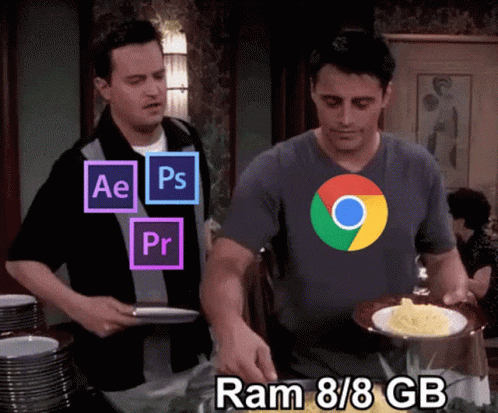
A great tool for marketers is basic coding skills. If you don't know how to code (church communicators totally should, more on that here!) you can use tools such as Zapier or Automate.io to connect up various enabled services to create advanced automations and workflows.
Not sure if you should automate something? Let's try this...
Adding automation makes a big difference over time. Kinda like compounding interest.
Summary
Enjoyed this post? Subscribe below to get weekly posts delivered to your inbox as soon as they're published.