The Difference Between WordPress.org and WordPress.com
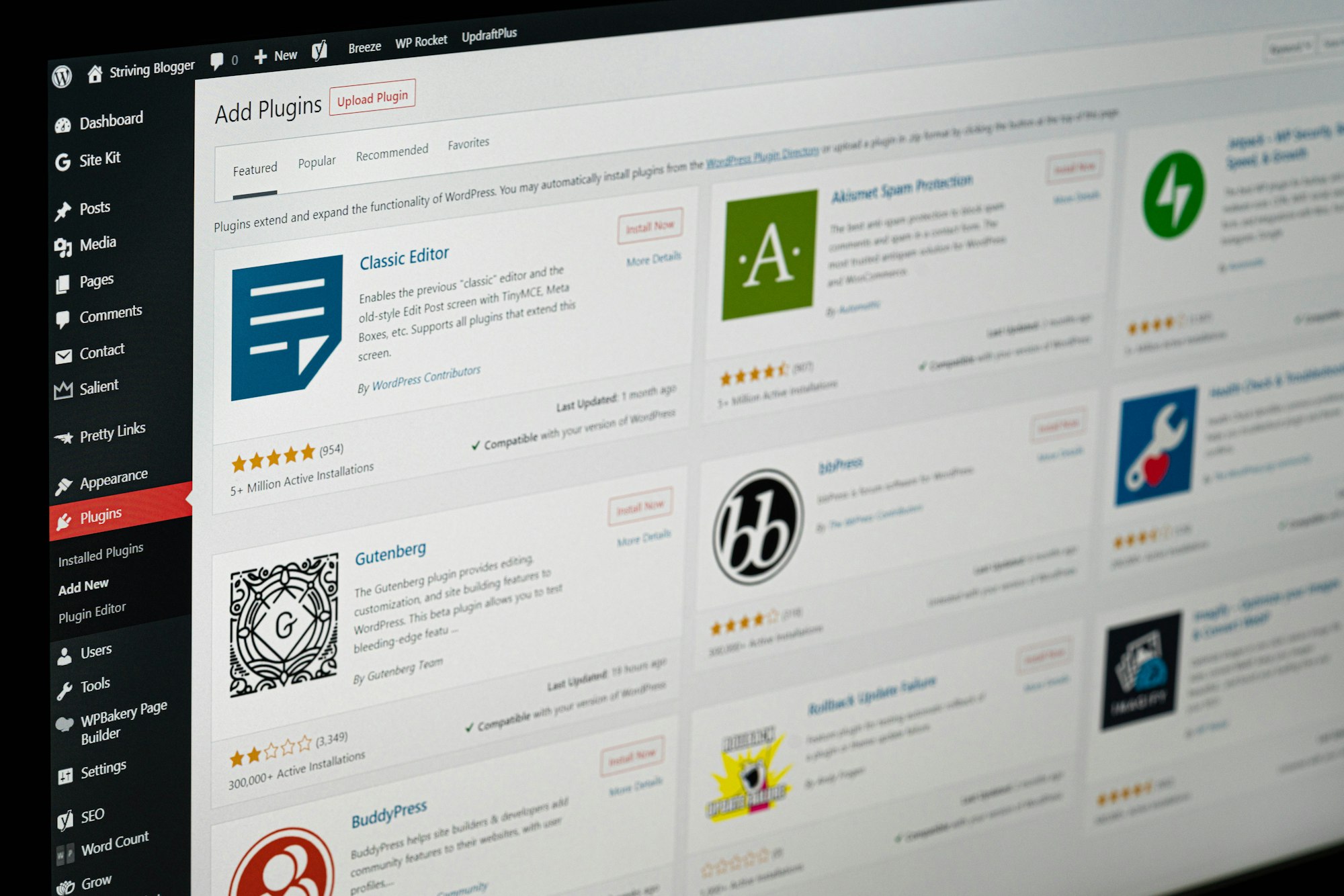
Often times when first starting out it is difficult to tell the difference between WordPress.org and WordPress.com.

WordPress.com vs WordPress.org
One main difference between WordPress.com and WordPress.org is who is hosting your website.
With WordPress.org, YOU host your own blog or website through a host such as Dreamhost. WordPress.org is full of free plugins, can be used with popular themes like Divi (What this site is built with), allows you to do pretty much anything, is much cheaper, and overall the best option. The only downside is that it takes a tad bit more technical know-how but isn’t that hard to pick up.
On the flip side, WordPress.com takes care of the hosting for you. You don’t have to download software, pay for hosting, and you don’t have to do any maintenance work.
Some Pros And Cons Of Both
Both have pros and both have cons. It just depends on your skill level and dedication.
If the word Web Server scares you then you are probably best suited for WordPress.com. However, it will cost significantly more…
A few cons of using WordPress.com include that your domain will be {sitename}.wordpress.com. You can of course pay extra to assign a custom domain or buy a new domain. Another downside is customizability, WordPress.com does not allow you to use custom themes (except themes created by WordPress.com), plugins or modify any code behind your site.
While Wordpres.com advertises that you can create a free site your site won’t look very good without paid upgrades. Premium upgrades include domain name registration (if you don’t want WordPress.com in your domain name), the ability to upload videos, and the option to use WordPress.com’s premium themes (still not custom 3rd party themes).
Using WordPress.org on a host such a Dreamhost is much cheaper and allows you to do virtually whatever you want. With this great freedom, you also have some responsibilities which pretty much just consist of logging in and clicking the update button every month or so. Using WordPress.org means you can use your own domain name, upload and install themes and plugins, edit the code behind your site and have access to your site’s database (or files).
With host such as Dreamhost, all the heavy lifting and legwork is done for you. Dreamhost allows you to install WordPress on your domain with one click and makes sure it stays on the latest version. Dreamhost’s Shared Unlimited plan offers Unlimited Websites, a Free Domain, Unlimited Traffic, Unlimited SSD Storage, Free SSL Certificate(s), and Email Hosting Included. All of this for one low monthly price of $7.95/mo.
The best part? Dreamhost offers free hosting to qualifying nonprofits, more information here.