The Ultimate Guide to Live Stream Frame and Bit Rates
Are you having trouble determining which frame rate or bit rate you should be using? Don't fear, in this reference guide we're going to find out which settings you need to be using for your live stream.

Are you having trouble determining which frame rate or bit rate you should be using? Don't fear, in this reference guide we're going to find out which settings you need to be using for your live stream. First, let's establish what bit rate and frame rate means...
Frame Rates
As you're probably aware videos don't actually move. Instead, they're an optical illusion that makes you perceive motion. To create a video a camera takes lots of photos every second (the frequency of those photos being the frame rate) and then your display shows them back to back at the same rate. Because our brains naturally try to "connect the dots" we perceive motion even though it's really just a super-fast slideshow of photos.
The same principles from early film cameras apply (see gif below), but rather than a long sequence of tiny photos rolling in front of a light source, images are displayed on a digital display.
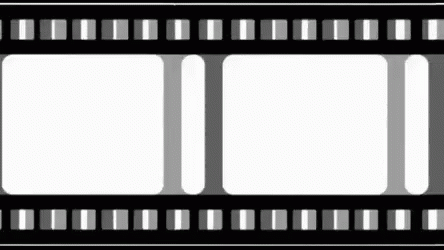
The most common frame rates at least in the U.S are 30fps, 24fps, 60fps, and 120fps. 24pfs is commonly used in movies because it was once the standard back in the film days. Something about that look seems to have stuck around. 30fps is the defacto internet standard frame rate. It provides enough frames to capture most motion and doesn't look too fake.
Both 60fps and 120fps are found typically in sports and some broadcast TV. Because of the fast movement occurring in most sports, it's necessary to capture in a higher frame rate. The downside is that for some reason video at these frame rates appears fake or not as realistic compared to 30fps or 24fps.
Which one do I need? Most streaming destinations either don't support or don't recommend 24fps. So don't do that. 60fps and above start to look a bit fake and the extra frames aren't necessary because there shouldn't be much dramatic motion in most church live streams. That leaves 30fps, the internet "standard." Funny how that worked out, right? The standard still stands.
Bit Rates
Okay, so videos are made up of many photos in sequence and the rate the photos are taken is called the frame rate but what does bit rate mean?

Because the amount of data (information) taken in by a camera's sensor is often quite large we use compression. The above example photo was about 6MB originally but after compression, it is 0.02MB. That's a huge saving when you're needing to upload or download 30 of them every second.
We all have finite upload and download internet speeds so rather than having to wait forever to download each frame of video we compress things down. The amount of data we send each second is called the bitrate. For HD video <10 Mbps is common with 4k content sometimes reaching as high as 50 Mbps.

Now that we've covered some basics let's look at what encoding settings some common platforms want.
Reference Guide

Facebook Live Recommended Encoder Settings:
Facebook Live - 1080p @ 60 fps
- Key Frame Size: Recommended 2-seconds. Do not exceed 4 seconds.
- Resolution: 1920x1080
- Frame rate: 60fps
- Video Bitrate Range: 4,500-9,000 Kbps
- Protocol: RTMPS Streaming
- 8-hour maximum length
- Pixel aspect ratio: Square
- Frame Types: Progressive Scan
- Bit rate Encoding: CBR
- Aspect Ratio: 16:9
- Audio Sample rate: 44.1kHz or 48kHz
- Audio Channel layout: Stereo
- Audio Codec: AAC Low Complexity profile
- Audio Bit rate: 128 Kbps (preferred) to 256 Kbps (do not exceed)
Facebook Live - 1080p @ 30fps
- Key Frame Size: Recommended 2-seconds. Do not exceed 4 seconds.
- Resolution: 1920x1080
- Frame rate: 30fps
- Video Bitrate Range: 3,000-6,000 Kbps
- Protocol: RTMPS Streaming
- 8-hour maximum length
- Pixel aspect ratio: Square
- Frame Types: Progressive Scan
- Bit rate Encoding: CBR
- Aspect Ratio: 16:9
- Audio Sample rate: 44.1kHz or 48kHz
- Audio Channel layout: Stereo
- Audio Codec: AAC Low Complexity profile
- Audio Bit rate: 128 Kbps (preferred) to 256 Kbps (do not exceed)
Facebook Live - 720p @ 60 fps
- Key Frame Size: Recommended 2-seconds. Do not exceed 4 seconds.
- Resolution: 1280x720
- Frame rate: 60fps
- Video Bitrate Range: 2,250-6,000 Kbps
- Protocol: RTMPS Streaming
- 8-hour maximum length
- Pixel aspect ratio: Square
- Frame Types: Progressive Scan
- Bit rate Encoding: CBR
- Aspect Ratio: 16:9
- Audio Sample rate: 44.1kHz or 48kHz
- Audio Channel layout: Stereo
- Audio Codec: AAC Low Complexity profile
- Audio Bit rate: 128 Kbps (preferred) to 256 Kbps (do not exceed)
Facebook Live - 720p @ 30 fps
- Key Frame Size: Recommended 2-seconds. Do not exceed 4 seconds.
- Resolution: 1280x720
- Frame rate: 30fps
- Video Bitrate Range: 400-1,000 Kbps
- Protocol: RTMPS Streaming
- 8-hour maximum length
- Pixel aspect ratio: Square
- Frame Types: Progressive Scan
- Bit rate Encoding: CBR
- Aspect Ratio: 16:9
- Audio Sample rate: 44.1kHz or 48kHz
- Audio Channel layout: Stereo
- Audio Codec: AAC Low Complexity profile
- Audio Bit rate: 128 Kbps (preferred) to 256 Kbps (do not exceed)
Facebook Live - 480p @ 30 fps
- Key Frame Size: Recommended 2-seconds. Do not exceed 4 seconds.
- Resolution: 854x480
- Frame rate: 30fps
- Video Bitrate Range: 600-2,000 Kbps
- Protocol: RTMPS Streaming
- 8-hour maximum length
- Pixel aspect ratio: Square
- Frame Types: Progressive Scan
- Bit rate Encoding: CBR
- Aspect Ratio: 16:9
- Audio Sample rate: 44.1kHz or 48kHz
- Audio Channel layout: Stereo
- Audio Codec: AAC Low Complexity profile
- Audio Bit rate: 128 Kbps (preferred) to 256 Kbps (do not exceed)
YouTube Live Recommended Encoder Settings:
YouTube Live - 4k @ 60fps
- Keyframe frequency: Recommended 2 seconds, Do not exceed 4 seconds
- Resolution: 3840x2160p
- Frame rate: 60fps
- Video Bitrate Range: 20,000-51,000 Kbps
- Protocol: RTMP Streaming
- Pixel aspect ratio: Square
- Frame types: Progressive Scan, 2 B-Frames, 1 Reference Frame
- Entropy coding: CABAC
- Bitrate encoding: CBR
- Audio codec: AAC or MP3
- Audio sample rate: 44.1 KHz
- Audio bitrate: 128-Kbps stereo
YouTube Live - 4k @ 30fps
- Keyframe frequency: Recommended 2 seconds, Do not exceed 4 seconds
- Resolution: 3840x2160p
- Frame rate: 30fps
- Video Bitrate Range: 13,000-34,000 Kbps
- Protocol: RTMP Streaming
- Pixel aspect ratio: Square
- Frame types: Progressive Scan, 2 B-Frames, 1 Reference Frame
- Entropy coding: CABAC
- Bitrate encoding: CBR
- Audio codec: AAC or MP3
- Audio sample rate: 44.1 KHz
- Audio bitrate: 128-Kbps stereo
YouTube Live - 1080p @ 60fps
- Keyframe frequency: Recommended 2 seconds, Do not exceed 4 seconds
- Resolution: 1920x1080
- Frame rate: 60fps
- Video Bitrate Range: 4,500-9,000 Kbps
- Protocol: RTMP Streaming
- Pixel aspect ratio: Square
- Frame types: Progressive Scan, 2 B-Frames, 1 Reference Frame
- Entropy coding: CABAC
- Bitrate encoding: CBR
- Audio codec: AAC or MP3
- Audio sample rate: 44.1 KHz
- Audio bitrate: 128-Kbps stereo
YouTube Live - 1080p @ 30fps
- Keyframe frequency: Recommended 2 seconds, Do not exceed 4 seconds
- Resolution: 1920x1080
- Frame rate: 30fps
- Video Bitrate Range: 3,000-6,000 Kbps
- Protocol: RTMP Streaming
- Pixel aspect ratio: Square
- Frame types: Progressive Scan, 2 B-Frames, 1 Reference Frame
- Entropy coding: CABAC
- Bitrate encoding: CBR
- Audio codec: AAC or MP3
- Audio sample rate: 44.1 KHz
- Audio bitrate: 128-Kbps stereo
YouTube Live - 720p @ 60fps
- Keyframe frequency: Recommended 2 seconds, Do not exceed 4 seconds
- Resolution: 1280x720
- Frame rate: 60fps
- Video Bitrate Range: 2,250-6,000 Kbps
- Protocol: RTMP Streaming
- Pixel aspect ratio: Square
- Frame types: Progressive Scan, 2 B-Frames, 1 Reference Frame
- Entropy coding: CABAC
- Bitrate encoding: CBR
- Audio codec: AAC or MP3
- Audio sample rate: 44.1 KHz
- Audio bitrate: 128-Kbps stereo
YouTube Live - 720p @ 30fps
- Keyframe frequency: Recommended 2 seconds, Do not exceed 4 seconds
- Resolution: 1280x720
- Frame rate: 30fps
- Video Bitrate Range: 1,500-4,000 Kbps
- Protocol: RTMP Streaming
- Pixel aspect ratio: Square
- Frame types: Progressive Scan, 2 B-Frames, 1 Reference Frame
- Entropy coding: CABAC
- Bitrate encoding: CBR
- Audio codec: AAC or MP3
- Audio sample rate: 44.1 KHz
- Audio bitrate: 128-Kbps stereo
YouTube Live - 480p @ 30fps
- Keyframe frequency: Recommended 2 seconds, Do not exceed 4 seconds
- Resolution: 854x480
- Frame rate: 30fps
- Video Bitrate Range: 500-2,000 Kbps
- Protocol: RTMP Streaming
- Pixel aspect ratio: Square
- Frame types: Progressive Scan, 2 B-Frames, 1 Reference Frame
- Entropy coding: CABAC
- Bitrate encoding: CBR
- Audio codec: AAC or MP3
- Audio sample rate: 44.1 KHz
- Audio bitrate: 128-Kbps stereo

Vimeo Live Recommended Encoder Settings:
General Encoding Settings
- Codec H.264
- Output resolution of 1920 x 1080 (maximum)
- Frame rate of 60 fps (maximum)
- Key frame interval of 2 seconds

Restream.io Recommended Encoder Settings:
Restream.io has overall limitations (meaning any stream sent to them must follow these) and then each platform (ex: Facebook, YouTube, etc) have their own limitations. If you're using Restream.io you'll need to follow the overall limitations and limitations for your respective platforms.
Restream.io Limitations
- Keyframe Interval: 2 Seconds
- Resolution: Up to 3840 x 2160
- FPS: 30 or 60fps
- Codec: H.264 (x264)
- Mode: Strict CBR
- MAX Bitrate: 15,000kb/s
- MIN Bitrate: 500kb/s
- Audio Codec: AAC-LC, Stereo or Mono
- Audio MAX Bitrate: 160 kbps (AAC)
- Audio Sampling Frequency: 44.1 (AAC)
Restream.io Facebook Limitations
- Resolution: max 1920 × 1080
- FPS: max 60
- Codec: H.264 (x264)
- Mode: Strict CBR
- Keyframe Interval: 2 Seconds
- Max Bitrate: max 9,000 Kbps
- Audio Codec: AAC-LC, Stereo or Mono
- Audio Max Bitrate: 128 kbps (AAC)
- Audio Sampling Frequency: 44.1 (AAC)
Restream.io Twitter Limitations
- Resolution: 1280x720 (recommended) and 1920 x 1080 (maximum)
- FPS: max 60
- Codec: H.264 (x264)
- Mode: Strict CBR
- Keyframe Interval: 3 Seconds
- Max Bitrate: 9Mbps (recommended) and 12Mbps (maximum)
- Audio Codec: AAC-LC, Stereo or Mono
- Audio Max Bitrate: 128 kbps (AAC)
- Audio Sampling Frequency: 44.1 (AAC)
Restream.io Twitch Limitations
- Resolution: 1920 × 1080
- FPS: 60
- Codec: H.264 (x264)
- Mode: Strict CBR
- Keyframe Interval: 2 Seconds
- Max Bitrate: 6,000kb/s
- Audio Codec: AAC-LC, Stereo or Mono
- Audio Max Bitrate: 160 kbps (AAC)
- Audio Sampling Frequency: 48.0 (AAC)
Restream.io LinkedIn Limitations
- Duration: Max: 4 Hours
- Aspect Ratio: 16:9
- Resolution: max 1080p
- Frame Rate: max 30 fps
- Key Frame: every 2 seconds (60 frames)
- Bitrate: max 6 mbps video; max 128 kbps audio, 48 khz sample rate
- Encoding: H264 video, AAC audio
- Protocol: RTMP/RTMPS (preferred)
Restream.io YouTube Limitations
Streams sent to YouTube through Restream.io must also comply with the YouTube Live encoder spec.

Mux Live Recommended Encoder Settings:
Mux has three different tiers of recommended settings ranked by how well they will work.
Great - 1080p @ 30fps
- Bitrate - 5000 kbps
- Resolution - 1080p
- Frame rate - 30fps
- Keyframe Interval - 2 seconds
- Protocol - RTMP or RTMPS
Good - 720p @ 30fps
- Bitrate - 3500 kbps
- Resolution - 720p
- Frame rate - 30fps
- Keyframe Interval - 2 seconds
- Protocol - RTMP or RTMPS
Works - 480p @ 30fps
- Bitrate - 1000 kbps
- Resolution - 480p
- Frame rate - 30fps
- Keyframe Interval - 5 seconds
- Protocol - RTMP or RTMPS
Sources
Facebook Live Spec Source:
https://www.facebook.com/business/help/162540111070395?id=1123223941353904 Last Updated: 2/6/22
YouTube Live Spec Source:
https://support.google.com/youtube/answer/2853702 Last Updated: 2/6/22
Vimeo Live Spec Source:
https://vimeo.zendesk.com/hc/en-us/articles/115012811208-Encoder-guide Last Updated: 2/6/22
Restream.io Spec Source:
https://support.restream.io/en/articles/73108-best-settings Last Updated: 2/6/22
Mux Live Spec Source:
https://docs.mux.com/guides/video/configure-broadcast-software Last Updated: 2/6/22